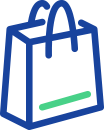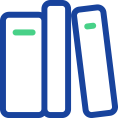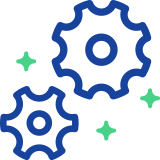How to Tell If Affiliates are Brand Bidding, and Whether They’re Doing It On Purpose
May 5, 2023
Affiliate Managers, Agencies
Yes, your affiliates are your partners in marketing. However, they will bend your program rules if it makes an extra buck. In addition, it can be tricky to know if an affiliate is brand bidding on purpose or accident. This gray area occurs because an ad can appear on a search engine results page (SERP) due to match type and a feature called ‘auto-apply recommendations.
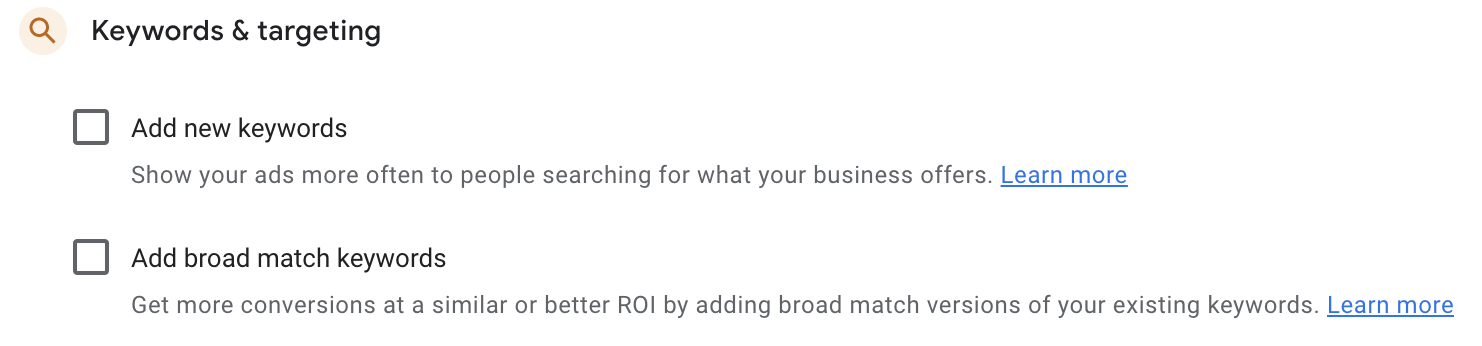
The ad platform selects automatically applied keywords from various places, including ad copy text, display URLs, landing page headlines and copy, related terms, and typos. In other words, Google and Microsoft Ads can show ads on keywords that your affiliate did not intend to sponsor by auto-applying new keywords.
Unfortunately, a searcher cannot control the match-type trigger for paid ads. Instead, the search engine governs this. This means that when you search for your brand and an affiliate’s ad shows up, you can’t tell whether the ad is being shown because they’re targeting your brand keyword or because they’ve selected broad match keywords (or had one auto-applied) which Google is matching against your brand keyword.
Marketers must look for other evidence to determine whether brand bidding has intentionally occurred. Ways to do so include:
Match Type
Match type is a designation the advertiser assigns when creating the ad—in this case, the advertiser is your affiliate. There are three match types available for targeting your ad at user searches, as well as a fourth for blocking your ad from showing for specific searches:- Exact Match: The ad appears only if the user requests the same keyword or a very close synonym in the search query. Example: If you select the exact match keyword [kitchen cabinets], your ad will show for ‘kitchen cabinets’ or ‘kitchen cupboard,’ but not ‘bathroom cabinet.’
- Phrase Match: The ad appears if the user searches for a keyword containing the targeted phrase or a synonym. Example: If you select the phrase match keyword “women’s pants”, your ad will show “women’s pants,” “where to buy pants for women,” “women’s slacks for sale,” and “women’s jeans,” but not “dresses for sale.”
- Broad Match: The ad appears if the user searches for a keyword that contains the targeted phrase or a related term. Example: If you select the broad match keyword “auto repair,” your ad will show “auto repair,” “mechanic shop,” “car products,” and “Tesla Model Y,” but not “home repair.”
- Negative Match: The ad will not appear if specific terms designated by the advertiser are present in the search query.
Auto-Apply Recommendations
Auto-apply recommendations are a feature provided by both Google and Microsoft Ads which allows the search engine to automatically apply a variety of changes to your ad campaigns, including adding new keywords, without any further permission from the advertiser once an option has been selected.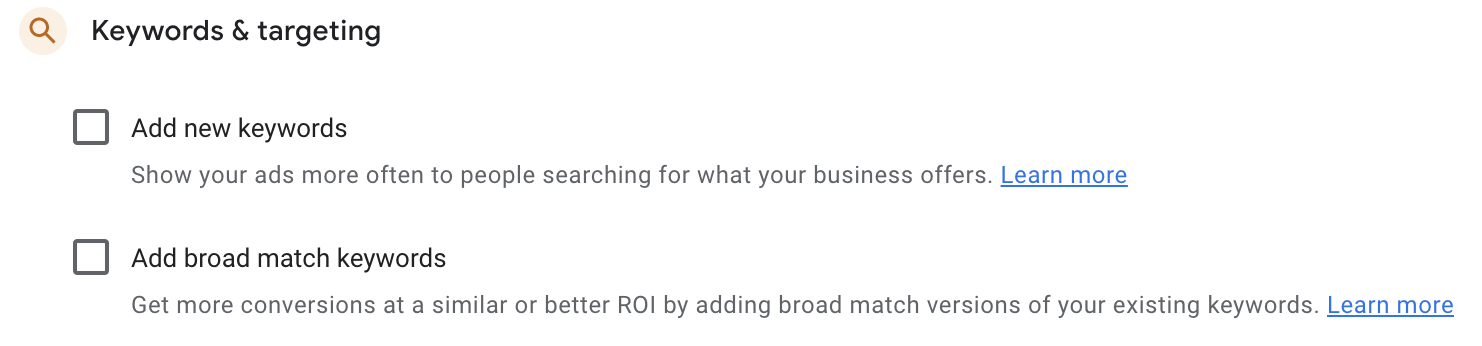
The ad platform selects automatically applied keywords from various places, including ad copy text, display URLs, landing page headlines and copy, related terms, and typos. In other words, Google and Microsoft Ads can show ads on keywords that your affiliate did not intend to sponsor by auto-applying new keywords.
Unfortunately, a searcher cannot control the match-type trigger for paid ads. Instead, the search engine governs this. This means that when you search for your brand and an affiliate’s ad shows up, you can’t tell whether the ad is being shown because they’re targeting your brand keyword or because they’ve selected broad match keywords (or had one auto-applied) which Google is matching against your brand keyword.
How To Identify Whether an Affiliate Is Intentionally Targeting Your Brand Keywords
Marketers must look for other evidence to determine whether brand bidding has intentionally occurred. Ways to do so include:
- Your Brand is the Keyword. First, look to see if there are any instances where the affiliate’s ads appear for searches for just your brand name, including typos and variations with and without the “.com” extension. In addition, look to see if this is happening with your brand-plus terms (e.g. brand + product name, brand + “review,” brand + “sale”, and so on). If the affiliate’s ad shows up for a variety of these different searches, then you can be more confident that they are intentionally bidding on your brand keywords.
- Your Brand Appears in Redirects & Landing URLs. Review all URLs that lead to the landing page, including the display URL, the destination URL, all redirects, and the final landing page URL. If your website URL or brand name appears in any of these URLs, then it is very likely that the affiliate is bidding on your brand terms.
- Look for Keyword Tagging. Affiliates often embed either the keyword or the category of the keyword (e.g. ad group) into a tracking parameter in the URL string to track the source of the traffic. Keyword tracking parameters can either be dynamic (inserted by the search engine using a variable) or fixed (inserted by the affiliate at the time of ad creation). For example, Google uses the tag {keyword} to show the sponsored keyword (not the search query) that triggered the ad.
- Look for Bold Text in the Ad. Ad text appears bolded when that exact text is included in both the search phrase and the ad. Therefore, look for the non-brand part of the search term. If there is ad text that matches the non-brand portion of the search phrase and it is not in bold, then the affiliate’s ad matches your brand keyword.
- Look For Your Brand in Ad Copy. If your brand is included in the ad copy, the affiliate likely intended their ad to appear for searches of your brand name.
- Monitor the Phrase Without Your Brand. Remove your brand from the phrase and see if the affiliate shows up with the identical ad copy on the non-branded version. You can be sure the brand was the intended target if the answer is no. If the answer is yes, then you will need to do more to determine if the affiliate is bidding on your brand and related generic terms.