Our Data
The Search Monitor™ utilizes proprietary SmartCrawler™ technology to monitor search listings worldwide. Our methods provide precise market insights and compliance detection to identify competitors, resellers, affiliates, partners, and anyone threatening your business.
____________________________________________________________
![]()
![]()
![]()
100 million+
Listings Analyzed Daily
In 244
Countries
810
Regions
26,539
Cities Wordwide
- How Do We Collect Data For You?
- What Metrics Do We Provide?
- It’s Easy to Get Started
- SmartCrawler™ Keywords
How Do We Collect Data For You? What Metrics Do We Provide? It’s Easy to Get Started SmartCrawler™ Keywords
We Look Like Real People.
Our crawlers mimic user behavior to gather information on the ads people see.
No Impact on Search Engines
Our crawling method is non-disruptive, Search engines can easily distinguish and filter out our visits, impressions, and clicks from reports and bidding algorithms.
We Collect Data Globally Across Platforms.
We crawl globally across cities, states, regions, and countries in native languages on desktop and mobile devices.
We Monitor a Variety of Engines.
We diligently monitor paid ads and organic listings across various search engines, including Google, Yahoo, Bing, AOL, Amazon, Baidu, Naver, and Yandex.
We Utilize a Variety of Techniques for Compliance Detection.
We crawl using thousands of IP addresses at randomized day parts and geo-targets to gather comprehensive data for compliance and competitive research.
Affiliate Decloaking
Our proprietary de-cloaking technology identifies affiliates hiding via evasion tactics, inspects links, and cross references findings against a large database of IDs & domains
Critical KPIs that You Can’t
See from Free Tools
Discover critical trend KPIs, including rank, SOV, creatives, landing pages, and other details unavailable from free tools.
Whole SERP Visibility:
Compare your visibility versus competitors across paid ads, PLA, and organic listings to make better strategic advertising decisions and benchmark your performance.
Compliance Impact Details:
Run trend reports on brand infringements to determine the impact on your paid search campaigns.
Get Critical Spend & Click Metrics:
Our Lighthouse product provides comprehensive paid search insights by industry, keyword, and advertiser, covering ad spend, CPC (Cost Per Click), clicks, and CTR.

No Coding or Programming
Knowledge Required
Set-up can be through an API or a user-friendly interface. Our team of support experts will skillfully guide you through each step of the process.
Step 1: Add Keywords: Add your custom list, allow us to build the list for you, or choose industry categories from our Lighthouse product.
Step 2: Configure Targeting Options, including search engines and geo-targets
Step 3: Add Compliance Rules, including trademarks for automated takedowns, white-listed or black-listed URLs, and affiliated-related rules.
Step 4: Sit back and wait for the data to roll in. ![]()

What are SmartCrawler Keywords?
SmartCrawler™ is our exclusive auto-detection technology that finds infringing ads.
SmartCrawler keywords are brand-plus keywords that are commonly abused by affiliate marketers who are brand-bidding against your policy. Examples include ‘brand’ + ‘free promo’ or ‘brand’ + ‘free shipping’.
SmartCrawler keywords are free additional keywords that are added to Ultimate and higher compliance monitoring plan. (See our pricing plans.) Generally, you can expect 10-20 additional free keywords per trademark variation in your compliance monitoring account.

Trusted by






Seize Control of Your SEM
Take control of your marketing efforts like never before. With The Search Monitor, you gain access to valuable insights, enhanced control, and safeguarding features tailored to your unique needs. Start your journey with us today and unlock the unparalleled potential to drive
your campaigns forward.
 Brand Protection
Brand Protection SEM Insights
SEM Insights Affiliate Compliance
Affiliate Compliance Ad Armor
Ad Armor Learning Center
Learning Center Guides & Webinars
Guides & Webinars We Love Data™
We Love Data™ About Us
About Us Our Data
Our Data Careers
Careers Our Team
Our Team News
News Contact Us
Contact Us
