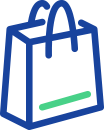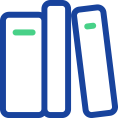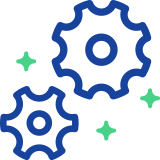Thanks to our team of steadfast developers... We've done it again - launched new features ahead of schedule.
Here's whats new:
- Display URL Trademark Violations. Use of your trademark in display urls are now flagged as an ad copy violation in the Trademark Details report this includes examples such as these: yourbrand.someoneelse.com , someoneelse.com/yourbrand
- URL Hijacks – Setting Trusted URLs. Those of you using redirect urls for your own tracking may have noticed these being flagged as URL Hijacks. You will find a new section within ‘Edit Campaigns’ where you can list your own redirect urls as trusted urls. This will prevent accidental flagging. You only need to enter the root url, for example, please be sure to add each of these types of variations - when you are finished be sure to click ‘Save’: Subdomain.yoururl.com; and yoururl.com
- Establish Separate Logins Per Campaign. We can now create separate login credentials per campaign with 2 privilege settings choices: (1) login with editing rights; or (2) login without editing rights. Please let us know if you would like separate logins created for any of your campaigns and the privilege setting.